Time to Pay Your Student Fees Online
1. Visit our district website at www.dmschools.org and find the Parents Link at the top of the site.
2. Click the Online Payments link under Links for School Info to get to the Des Moines Public Schools Web Store.
3. Select School Fees.
4. Enter your Infinite Campus Parent Portal User Name and Currently enrolled child’s birthdate (MM/DD/YYYY) to access a list of your student’s fees.
5. Select the fees you would like to make a payment for and click Next Page.
6. Confirm your payment choices and click Go to Checkout.
7. If a new customer, select “I am a new customer”.
a. Enter your email address
b. Click “Sign in”
8. If a returning customer, select “I am a returning customer”.
a. Enter your email address and password
b. Click Sign in
9. Enter your billing information and create a password (if required).
10. Enter your payment information.
11. Verify information for accuracy and select Complete Order.Payment will be processed and Receipt can be viewed and printed.
Need Help?
Forgotten Web Store Password? Click Password Reminder under Services, enter your email address and click the arrow. Your password will be emailed to you shortly.
-
Forgotten your Infinite Campus Parent Portal Password or no Parent Portal Access? Contact your student’s school building secretary Casey Brown at casey.brown@dmschools.org